
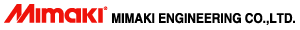

This version of software is available in the following two methods;
- Mimaki website: Please clickhereto download the program update from MIMAKI website.
- Program update function
| Printer | Color | Ink set | Special color set |
|---|---|---|---|
| JFX500 | 4Color+2stagger | LUS-120 CMYK | ClP |
| Printer | Before change | After change | Firmware |
|---|---|---|---|
| TS300P | Sublimation ink 410 | Sublimation ink 410/411 | Ver.3.20 |
The following bugs are fixed.
| No. | Bug | Found version |
|---|---|---|
| 1 | When "Printing of the white ink at higher density" on the Quality windows was set to ON, incorrect calculation result was displayed on "ink consumption" of the Properties window. | 5.4 |
| Target models: UJF-3042MkII, UJF-6042 MkII |
||
| 2 | The maximum value of the print area was wrong. | 5.4 |
| Target models: UJF-A3MkII |
| Printer | Color | Ink set | Special colorset |
|---|---|---|---|
| Tx300P | 8Color | Rc500 CMYKLkOr | RB |
| Printer | Color | Ink set |
|---|---|---|
| SIJ-320UV | 4Color | LU-125 CMYK |
The following bug is fixed.
| No. | Bug | Found version |
|---|---|---|
| 1 | When setting [FR ORIGINS] of toggle printing in the printer and setting multiple copies on [General Print] window, and then printing; the printing cannot be done in REAR side. | 5.11 |
| Target models: JFX200-2531 |
||
| 2 | When using LUS-120 ink and composing primer layer and color layer on [Composition] window by speed priority, and then printing; the printing and UV irradiation are not performed. | 4.0 |
| Target models: JFX200、JFX200-2531 |
||
| 3 | A check is placed on [Arrange in the center] on [General Print] window and a job, wholly arranged resistor marks are set, is printed. When the [General Print] window is displayed again, the check of [Arrange in the center] is off. However, printing is done in correct position. | 2.0 |
| 4 | When printing a job with [Arrange in the center] checked, moving amount in the width direction is renewed to the position of [Arrange in the center]. It does not return to the original position, even after [Arrange in the center] is unchecked. | 1.0 |
| 5 | The printing item of special color over print is not displayed on [Properties] window. | 4.15 |
| Target models: UJV55-320 |
| Printer | Inkset | Firmware |
|---|---|---|
| Tx300P | Textile pigment ink 400 CMYK Sublimation ink 420 CMYK | Tx300P-1800 Ver.3.00 |
| Tx300P-1800B Ver.2.00 |
|
Before you use -When using Tx300P-Hybrid, please upgrade RasterLink6 to Ver.5.14 and register the printer. -When registering Tx300P-Hybrid, be sure to connect to the Tx300P where both Sublimation ink 420 and Textile pigment ink 400 are mounted on. -Please register a printer for each ink set to use the Tx300P Hybrid function. |
| Printer | Inkset | Special Color Ink | Firmware |
|---|---|---|---|
| UJF-3042MkII EX | LH-100 CMYK LH-100 CMYKLcLm LUS-120 CMYK LUS-120 CMYKLcLm LUS-150 CMYK |
White: W, Clear: Cl, Primer: P |
Ver.3.0 |
| UJF-A3MkII EX | Ver.3.0 |
The following bug is fixed.
| No. | Bug | Found version |
|---|---|---|
| 1 | When specifying print jobs in multiple times on the Execution window and printing, return to local after completion of each print job, regardless of printer's work change setting. | 1.0 |
| Target models: UJF-3042FX, UJF-3042HG, UJF-6042, UJF-7151, UJF-3042MkII, UJF-6042MkII, UJF-A3FX, UJF-A3HG, UJF-A3MkII, JFX200, JFX200-2531, JFX500 |
||
| 2 | If restarting RasterLink6 after changing the width of the displayed items on the Job List window, the width of that is initialized. | 5.12 |
| 3 | When composing jobs, [white] -> [color] -> [color], on the Composition window; it does not print normally. Special color overprinting print is in [color] -> [special color]. | 1.0 |
| 4 | When an information label is added on the Step & Repeat window, an unexpected exception occurs during ripping and it cannot print. | 5.0 |
| 5 | When adding a print information label to a Print & Cut job, an unexpected exception occurs and it cannot print and cut it. | 5.13 |
| Target models: CJV300, CJV150, CJV30, TPC |
||
| 6 | Crop marks are not printed by the Print & Cut job composed with special color plate. | 5.13 |
| Target models: CJV300, CJV150, CJV30, TPC |
| Printer | Color | Ink set | Special colorset |
|---|---|---|---|
| JFX200 | 8Color | LUS-120 CMYK | ClPWW |
| JFX200-2531 | 8Color | LUS-120 CMYK | ClPWW |
| Printer | Color | Ink set | Special colorset |
|---|---|---|---|
| Tx300P | 8Color | Textile pigment 400 CMYK | RB |
The following bug is fixed.
| No. | Bug | Found version |
|---|---|---|
| 1 | Label information is printed on the printed image, when three-layer printing. | 1.0 |
| Target models: UJV500, UJV55-320 |
||
| 2 | The print progress preview of tiles does not move to the next tile, when Immediate Print. | 2.0 |
| 3 | When the feed print direction is changed on the Quality window, the feed print direction of the Favorite setting is also rewritten. | 4.6 |
| Target models: UJF-3042FX, UJF-3042HG, UJF-6042 |
||
| 4 | When setting the registration marks wholly on the general print window, the
following problems occur. - Jobs selected in the Job List change at the end of printing. - When some jobs are selected in the Job List at the end of printing, the jobs are blinking and cannot be operated for a while. - Canceling [Execution] when a job has been executed, the registration marks (RegisterMark.pdf) remain on the Job List. |
2.1 |
| 5 | When multiple jobs are selected in the Job List, only a part of the selected job is executed. | 1.2 |
| 6 | When checking [Delete ripped data after print] on the execution window and operating Auto Execution, [Cannot execute the Job because the media width is zero] is displayed and the execution stops. | 1.0 |
| 7 | Even though some models do not need to display media remaining and media thickness as printer conditions, they display them. | 5.10 |
| Printer | Color | Ink set |
|---|---|---|
| JFX500 | 4Color | LUS-120 CMYK |
The following bug is fixed.
| No. | Bug | Found version |
|---|---|---|
| 1 | Ink consumption is not displayed on the Properties window during LD mode printing. | 5.8 |
| Target models: UJF-3042MkII, UJF-6042MkII |
||
| 2 | In the Quality window, incorrect print resolution is displayed.
Correct display: [300 x 450HQ VD] / Incorrect display: [300 x 900 VD] * However, When [300 x 900 VD] is selected, the printer displays [300 x 450HQ VD] on its display and prints the image properly. |
5.11 |
| Target model: JFX500 |
||
| 3 | In [Auto Execution] function, Print&Cut job is properly printed but the cutting operation is not executed. | 5.8 |
| Target models: CJV30, TPC, CJV150, CJV300 |
| Printer | Color | Ink set | Special color ink |
|---|---|---|---|
| Tx300P | 8Color | Ac400 CMYKLkOr | Red, Blue |
| Printer | Color | Ink set | Special colorset |
|---|---|---|---|
| JFX200-2531 | 4Color+SP | LUS-350 CMYK | ClClWW |
| RasterLink6 Ver.5.8 to 5.10 | -> | RasterLink6 Ver.5.11 |
|---|---|---|
| OFF | -> | OFF |
| ON | -> | FF ORIGINS |
| - | -> | FR ORIGINS |
The following bug is fixed.
| No. | Bug | Found version |
|---|---|---|
| 1 | On the Quality window, the resolution and the note for LD mode is not displayed when selecting LD mode profile. Print color is not correctly reproduced if printing is done with this the Quality window. | 5.8.1 |
| Target models: UJF-3042MkII, UJF-6042MkII |
||
| 2 | LD mode profiles are automatically deleted when RasterLink6 version is updated more than twice after installing the LD mode profile. | 5.8 |
| Fixed: LD mode profiles are not deleted when RasterLink6 version is updated to 5.11. However, deleted profiles are not restored, please install LD profiles again. |
||
| Target models: UJF-3042MkII, UJF-6042MkII |
| Ink set | Media | Resolution | Other conditions |
|---|---|---|---|
| LUS-150 CMYK | White PET Gloss | 600x900VD, 1200x1200VD | White, White (high-dense), Simultaneous printing of Color + Spot color |
The following bug is fixed.
| No. | Bug | Found version |
|---|---|---|
| 1 |
In the job list window, the print job and the cut job are of the print & cut job
sent from FineCut are not connected.
However, print and cut results are fine even the windows displays unconnected status. |
5.6 |
The following bug is fixed.
| No. | Bug | Found version |
|---|---|---|
| 1 |
The preset jig template cannot be created correctly when the printer is newly
registered on RasterLink6 Ver.5.9.1. - The number of objects/ works are not displayed. - The jig plate preview cannot be displayed. If the new template is created from incorrectly jig template, the same issues are found under the same conditions above. However, the issues don't occur on the printer that was already registered on previous versions of RasterLink6. - Target models: UJF-3042FX, UJF-3042HG, UJF-6042, UJF-7151, UJF-3042MkII, UJF-6042MkII, JFX200, JFX500 |
5.9.1 |
| 2 |
RasterLink6 is incorrectly shut down when the job is printed with enabling [BBQ
Edit] on the BBQ jig print window. - Target models: UJF-3042FX, UJF-3042HG |
5.9 |
The following bug is fixed.
| No. | Bug | Found version | |||||||||
|---|---|---|---|---|---|---|---|---|---|---|---|
| 1 |
After updating the version of RasterLink6 to 5.8 or later, the jig templates
created by the version 5.7 or earlier are revised. This issue occurs when RasterLink6 is updated from the specific version to the version 5.8, 5.8.1 or 5.9 as shown below.
- Target models: UJF-3042FX, UJF-3042HG, UJF-6042, UJF-7151, UJF-3042MkII, UJF-6042MkII, JFX200, JFX500 |
5.8 |
| Printer | Color | Ink set |
|---|---|---|
| Tx500P | 4Color | Sublimation 320 BMYK |
| 8Color | Sublimation 320 BMYKLbLm |
| Printer | Color | Ink set | Special color ink | Ink consumption |
|---|---|---|---|---|
| TS30 | 4Color+SP | Sublimation 54 BMYK | Fluorescent yellow: Fy, Fluorescent pink: Fp | Available |
| Printer | Color | Ink set | Special color ink | Ink consumption |
|---|---|---|---|---|
| TS30 | 8Color | Sublimation 54 BMYKLbLm | Fluorescent yellow: Fy, Fluorescent pink: Fp | Available |
| Printer | Color | Ink set | Special colorset |
|---|---|---|---|
| JFX200 | 4Color+SP | LUS-350 CMYK | ClClWW |
| Printer | Ink set | Special color ink |
|---|---|---|
| UJF-3042Mkll | LUS-150 CMYK | White: W, Clear: Cl, Primer: P |
| UJF-6042Mkll | LUS-150 CMYK | White: W, Clear: Cl, Primer: P |
The following bug is fixed.
| No. | Bug | Found version |
|---|---|---|
| 1 | Incorrect display of resolutions on RasterLink6. Correct display: 300x450HQ VD Incorrect display: 300x900 VD - Target models: JFX200-2531 |
5.8 |
This version of software is available in the following method;
- Mimaki website: Please clickhereto download the update installer from MIMAKI website.
The following bug is fixed.
| No. | Bug | Found version |
|---|---|---|
| 1 | Special color inks (white, silver) cannot be printed while using the job that is
composed of the color plate and the special color plate created by the special
plate window. - Target models: JV150, JV300, JV33, JV33-260, JV400-LX, UJV500, UJV55-320, CJV30, TPC, TS3, CJV150, CJV300 |
5.8 |
| 2 | Special color inks (white, etc.) cannot be printed while using the job that is
composed of the color plate and the special color plate created on the following
condition by the special plate window. - Condition: The priority policy is set to "Speed" and the special color over print is set to "Color -> Special Color". - Target models: JFX200, JFX500, JFX200-2531, UJF-3042FX, UJF-3042HG, UJF-3042MkII, UJF-6042, UJF-6042MkII |
5.8 |
| Printer | Color | Ink set | Special color ink |
|---|---|---|---|
| JFX200-2531 | 4Color | LH-100 CMYK | - |
| LUS-120 CMYK | - | ||
| LUS-150 CMYK | - | ||
| LUS-200 CMYK | - | ||
| 4Color+SP | LH-100 CMYK | White: W, Clear: Cl, Primer: P | |
| LUS-120 CMYK | White: W, Clear: Cl | ||
| LUS-150 CMYK | White: W, Clear: Cl, Primer: P | ||
| LUS-200 CMYK | White: W | ||
| LUS-350 CMYK | White: W, Clear: Cl | ||
| 6Color+SP | LUS-150 CMYKLcLm | White: W |
| Printer | Color | Ink set | Special colorset |
|---|---|---|---|
| JFX500 | 4Color+2stagger | LUS-120 CMYK | WCl |
The following bug is fixed.
| No. | Bug | Found version |
|---|---|---|
| 1 | When "WW" ink is mounted in the machine, UV mode setting window is not displayed
even after clicking the Setup of Job Attribute of Propertise window. - Target models: UJF-3042MkII, UJF-6042MkII |
5.6 |
| 2 | When printing the following job set the additional UV irradiation to 1 or more
times, print mode error is occurred at the machine side and the additional UV irradiation is not executed. - Job set "Printing of the White-ink at higher density" to ON at Quality window. - Target models: UJF-7151, UJF-3042MkII, UJF-6042MkII |
5.6 |
| 3 | No jig template is prepared for the Jig Print window and thus the user has to create the template from the scratch. - Target models: UJF-3042MkII, UJF-6042MkII |
5.4 |
| 4 | "Mimaki RasterLink" is not display on the color collection of UJV55-320(6Color+1). | 4.14 |
| Printer | Ink set | Special color ink |
|---|---|---|
| UJF-6042MkII | LH-100 CMYK | White: W, Clear: Cl, Primer: P |
| LUS-120 CMYK |
 is selected
for "Mark Shape", a margin can be set between jobs.
is selected
for "Mark Shape", a margin can be set between jobs.
The following bug is fixed.
| No. | Bug | Found version |
|---|---|---|
| 1 | When a job is printed with an information label added to it after changing its job name, the job name before change is printed. | 1.0 |
| 2 | The printer status cannot be obtained, or when "File" is selected for the output port, in the Print progress window, the start time is displayed as a time after the estimated finish time. | 1.0 |
| 3 | About the job which has multiple pages, Immediate Print is executed after setting "Nesting in widthwise direction" to ON. However, only RIP & Print can be executed by ordinary. Then, "Nesting in widthwise direction" isn't set. | 1.2 |
| 4 |
When Ripping a large image, an unexpected error message is shown as below, and
the colors of data being printed may change. - Message 1: Unexpected exception. < [C00000FD]:A new guard page for the stack cannot be created.{ -1073741571 } > - Message 2: Unexpected exception. < [C0000005]:Access Violation{ -1073741819 } > | 1.0 |
| Printer | Ink set | Special colorset |
|---|---|---|
| UJF-7151 | LUS-120 CMYK | ClP |
The following bug is fixed.
| No. | Bug | Found version |
|---|---|---|
| 1 |
When printing the job which can Immediate Print, printed with UV mode of printer
side instead of the UV mode set at RasterLink6. - Target models: UJF-3042FX, UJF-3042HG, UJF-6042, UJF-7151 | 2.0 |
| 2 |
When applying the Favorite to the job, Feed Direction setting can't be applied
to the job. Therefore, Favorite is absolutely set to Forward Direction Print
even set Feed Direction to Reverse Direction Print when loading the job to RasterLink6. - Target models: UJF-3042FX, UJF-3042HG, UJF-6042 | 4.7 |
| 3 |
For the following job, Information label can't be added. However, information
label can be set to ON when executing specific steps and the error is occurred
when executing the RIP. - Job set the Tiling Edit to ON at the Tiling window. | 1.0 |
The following bug is fixed.
| No. | Bug | Found version |
|---|---|---|
| 1 |
When printing the data with the combination of RasterLink6 Ver.5.4 and TS500P,
"Auto Nozzle Maint" can't be executed during printing. - Target model: TS500P (Firmware Ver.1.40 and Firmware Ver.1.50) |
5.4 |
Please don't use this version for TS500P.
| Printer | Ink set | Special color ink |
|---|---|---|
| UJF-3042 MkII | LH-100 CMYK LUS-120 CMYK | White: W, Clear: Cl, Primer: P |
| UJF-6042 MkII | LH-100 CMYKLcLm LUS-120 CMYKLcLm | White: W, Clear: Cl, Primer: P |
| Printer | Color | Ink set | Ink consumption |
|---|---|---|---|
| TPC | 4Color | Sb54 BMYK | Available |
| 8Color | Sb54 BMYKLbLm | Available |
| Printer | Color | Ink set |
|---|---|---|
| Tx500 | 4Color | Sb320 BMYK |
| 8Color | Sb320 BMYLbLm |
| Printer | Ink | Media Type | Resolution |
|---|---|---|---|
| UJF-7151 | LUS-350 | Transparent PET | 600x600VD, 600x900VD |
| LUS-120 | Polyurethane | 600x600VD, 1200x1200VD |
The following bugs are fixed.
| No. | Bug | Found version |
|---|---|---|
| 1 |
In the Quality window, select the profile which ink set is "CMYK" and print the
job which Attribute is "Clear(Glossy)" print with incorrect feed
direction.(Print from front side to rear side.) - Target models: UJF-3042FX, UJF-3042HG, UJF-6042 |
4.7 |
| 2 |
When executing "Immediate Print" and printing the following special plate*,
special plate created by setting "Created area" to "Valid Pixel" is printed. *Special plate created by setting "Created area" to "Whole Image" in the Special plate window. |
4.14 |
| 3 |
When clicking the  icon in the General Print window or so on and select the job
in the Job List window after displaying the Execution window, printer print the
job selected in the Job List window. icon in the General Print window or so on and select the job
in the Job List window after displaying the Execution window, printer print the
job selected in the Job List window. |
5.0 |
| Printer | Color | Ink set | Ink consumption |
|---|---|---|---|
| JV33-BS | 4Color | BS4 CMYK | Available |
| JV33-260BS | 4Color | BS4 CMYK | Available |
| CJV30-BS | 4Color | BS4 CMYK | Available |
The following bug is fixed.
| No. | Bug | Found version |
|---|---|---|
| 1 |
When printing the composition job which is created by the following procedure,
clear plate is printed with UV illuminance of glossy print. - On the Job list window, select jobs which attribute is "Color" and "Clear(Matte)". After that, on the Composition window, specify the priority policy to "Speed" and click [Composite] button. - Target model: JFX200 - Target ink set: LUS150 CMYK+ClPWW, LH100 CMYK+ClPWW |
2.1 |
The following bug is fixed.
| No. | Bug | Found version |
|---|---|---|
| 1 | Printer illuminate with incorrect illuminance when printing the following 2 type
of composition job by using RasterLink6 Ver.5.2. In that case, Error isn't occurred at the printer. Precondition: Select the composition job at the Job List window. - Type 1 : Job which released composition by clicking the [Release] button at the Composition window. (The color plate and the special color plate.) - Type 2 : Job which change the output order and compose again by clicking [Composite] button at the Composition window. Target models: UJV55-320, SIJ-320UV |
5.2 |
| 2 | Printer illuminate with incorrect illuminance when printing the following 3 type
of composition job by using RasterLink6 Ver.5.2. In that case, Error isn't occurred at the printer. Precondition: Select the composition job at the Job List window. - Type 1 : Job which released composition by clicking the [Release] button at the Composition window. (The color plate and the special color plate.) - Type 2 : Job which change the output order and compose again by clicking [Composite] button at the Composition window. - Type 3 : Job which change the priority policy (Speed/Quality) and compose again by clicking [Composite] button at the Composition window. Target model: UJF-7151 |
5.2 |
Please don't use this version for UJF-7151, UJV55-320, and SIJ320-UV.
| Printer | Color | Ink set | Special color ink |
|---|---|---|---|
| Tx300P | 4Color | TP400 CMYK | - |
| 8color | Dd400 CMYK | Red: R, Violet: Vi, Pink: Pi, Gray: Gr | |
| RC400 CMYKLkOr | Red: R, Blue: B |
The following bug is fixed.
| No. | Bug | Found version |
|---|---|---|
| 1 | For the OS installed the following "Security Update for Microsoft Windows" of
Windows Update, printer driver and hot folder cannot be created at RasterLink6. - KB3170455 - KB3172985 - KB3163912 - Target OS: Windows Vista ~ Windows 10 |
1.0 |
|
Fixed: Printer driver for each architecture (32bit/ 64bit) of PC which installed RasterLink6, and hot folder can be created. |
||
| 2 | In the Step & Repeat window, sometimes printer print with high density for one part when setting the type of Step & Repeat settings to "Vertical 2". | 2.0 |
| 3 | In the Step & Repeat window, some part of image is printed with deviating to scan direction at demarcation between first image and second image from your side when setting the type of Step & Repeat settings to "Normal". | 2.0 |
| 4 | Clear plate is printed only one time even after setting "Emboss Print" and
selecting print time more than 1 time at UV Mode in the Properties window. - Target models: UJF-3042FX, UJF-3042HG, UJF-6042 |
4.7 |
| 5 | Incorrect name is displayed at "Use special color names" in the Properties
window of clear plate or primer plate which is created by mono color replacement
function. - Target models: UJF-3042HG, UJF-6042, JFX500 |
4.16 |
| 6 | In the Quality window, select device profile which has calibration data and set to use the calibration data of the profile. After that, error is occurred when executing the RIP after selecting the profile which hasn't calibration data. | 1.0 |
| 7 | Print order of color and special color is reversed when executing printing after selecting some composition job in the Job List window. | 1.0 |
This version of software is available in the following two methods;
- Mimaki website: Please clickhereto download the program update from MIMAKI website.
- Program update function
| RasterLink6 Ver.4.16 or earlier | RasterLink6 Ver.5.0 or later |
|---|---|
| UJV55 | UJV55-320 |
| Printer | Ink set | Special color ink |
|---|---|---|
| UJF-3042HG | LUS-120 CMYK LUS-120 CMYKLcLm | White: W, Clear: Cl |
| UJF-6042 | LUS-120 CMYK LUS-120 CMYKLcLm | White: W, Clear: Cl |
| Media Group | Media Type |
|---|---|
| PVC | Thin PVC |
| No. | Preset name | Color Matching Method | Input Profile |
|---|---|---|---|
| 1 | (Mimaki_Expand_Color) | Illustration/Image: Relative | CMYK: MimakiHiContrast * RGB: AdobeRGB1998 |
| 2 | (Gray_Balance) | Illustration/Image: Gray Balance |
The following bug is fixed.
| No. | Bug | Found version |
|---|---|---|
| 1 |
Even when the maximum number of jobs (200) registered to RasterLink6 has not
been reached yet, the following message sometimes appears and the backup job
restore process fails. - Message: No more jobs can be registered. Please delete unnecessary jobs. |
1.2 |
| 2 | Job can't be moved by using arrow key of key board after selecting job at preview screen. | 4.0 |
| 3 |
Set the value of "Reading Margin" and "Trailing Margin" at the Quality window of
Print & Cut job and set print count to in twice or more at the Execution window.
Then, job is printed with OFF condition for "Reading Margin" and "Trailing
Margin" with printing after second times. - Target models: CJV150, CJV300, CJV30, TPC |
4.9 |
| 4 | When the image is printed on Tx500 (6Color), incorrect colors will be printed. | 4.6 |
| 5 |
When printing the composition job which is selected the following Special color
over print, "This job is set print-mode that printer do not support." is
displayed even available printing condition. - Special color over print: Special Color -> Color, Color -> Special Color, Color -> Special Color -> Color - Print condition: Resolution: 300x600 Draft, Pass: 4, Media Name: Include "(Color on White)" or "(White on Color)". - Target models: UJV55-320(6Color+1) |
4.15 |
| 6 |
Set "Auto Execution" to "Start" and read in the image using the "Favorite" which
is set to the following condition, printer print with "Color -> Special color (White)" order. - Composite automatically: ON, Composite Order: Bottom, Automatic Creation: ON - Target models: JFX200, JFX500, UJF-7151 |
4.0 |
| Printer | Color | Ink set | Special color ink |
|---|---|---|---|
| JFX500 | 4Color+2stagger | LUS-120 CMYK | White: W |
| Printer | Color | Ink set | Special color ink |
|---|---|---|---|
| JFX200 | 4Color+SP | LUS-350 CMYK | White: W |
| UJF-7151 | - | LUS-350 CMYK | White: W, Clear: Cl |
| Printer | Color | Ink set | Special color ink |
|---|---|---|---|
| UJV55 | 6Color+1 | LUS-120 CMYKLcLm | White: W |
| Media Group | Media Type |
|---|---|
| Others | Polyurethane |
The following bug is fixed.
| No. | Bug | Found version |
|---|---|---|
| 1 | Special Color Over Print settings that are not supported by the printer can be
selected in the Layer window.
Special Color -> Special Color -> Color, Color -> Color -> Special Color etc. - Target model: UJV55(6Color+1) |
4.12 |
The following bug is fixed.
| No. | Bug | Found version |
|---|---|---|
| 1 | The printing position of color plate and special color plate is misaligned when
the following jobs are printed. - For JFX500: Job which is composed of color plate and special color plate with setting "Speed" at "Priority policy" in the Composition window to print by 1 feed. - For UJV500: Job which is set "Color -> Special Color", or "Special Color -> Color", or "Color -> Special Color -> Color" at "Special color over print" setting in the Layer window. - Target models: JFX500, UJV500 |
4.14 |
| 2 | Special Special color ink and light color ink are mixed when the device profile with ink
set of CMYKLcLm is selected in the Quality window and the following composition
job is printed. - Job which is composed of color plate and special color plate with setting "Speed" at "Priority policy" in the Composition window to print by 1 feed. - Target model: JFX200(6Color+SP) |
4.14 |
The following bug is fixed.
| No. | Bug | Found version |
|---|---|---|
| 1 | TS30 is not available in RasterLink6. | 4.13 |
| Printer | Ink set |
|---|---|
| UJV55 | LUS-120 CMYK |
| Printer | Ink set |
|---|---|
| JV150 | BS4 ink CMYK |
| JV300 | |
| CJV150 | |
| CVJ300 |
| Printer | Color | Ink set | Special color |
|---|---|---|---|
| TS300P | 6Color | Sb410 BMYK | Fluorescent yellow: Fy, Fluorescent pink: Fp |
The following bugs are fixed.
| No. | Bug | Found version |
|---|---|---|
| 1 | MAPS which has been used until now is disabled when the following job is printed
after the firmware of printer is upgraded. - Composition job which is Priority policy is set to "Quality" and color plate and a special color plate are composited in the composition window, and the device profile with ink set of CMYK is selected in the Quality window. - Target model: UJF-6042 which is installed Light color ink cartridge, UJF-3042HG which is installed Light color ink cartridge. - Target firmware: UJF-6042 Ver.1.90 or later, UJF-3042HG Ver.4.20 or later |
4.7 |
| 2 | 1.3 | |
| 3 | When RasterLink6 is upgraded to Ver.4.13 by using the following tool, the
registration of UJF-7151 which is installed LUS-120 ink's cartridge is failed. - "RL6_v4.13_ProgramUpdate_Tool.exe" which was downloaded by 18:00 on March 18th from March 7th, 2016 by using a download tool of RasterLink6 ver.4.13 (RL6_v4.13_Download_Tool.exe) - Target model: UJF-7151 |
4.13 |
| Printer | Ink set |
|---|---|
| TS30 | Sublimation 54 BMYK |
| Sublimation 54 BMYKLbLm |
| Printer | Ink set | Special color |
|---|---|---|
| UJF-7151 | LUS-120 CMYK | White: W, Primer: P |
The following bugs are fixed.
| No. | Bug | Found version |
|---|---|---|
| 1 | When RasterLink6 is boot up, "JET RUNTIME ERROR" occurs while acquiring font information and RasterLink6 finishes. | 1.0 |
| 2 | When the device profile with ink set of "Sublimation ink 410 BMYKLbLmLk" is
selected in the Quality window and the ink consumption is calculated, the
following massage is displayed and the calculation result is not displayed in the Properties window. - Message: Cannot display the ink consumption because calculation does not support this condition. - Target model: TS300P |
4.11 |
| Printer | Ink set |
|---|---|
| TS500P | Sublimation 310 BMYK |
| Sublimation 310 BMYKLbLm |
| Printer | Color | Ink set | Special color |
|---|---|---|---|
| TS300P | 8Color | Sublimation 410 BMYKLbLmLk | |
| Sublimation 410 BMYKLbLm | Fluorescent yellow: Fy, Fluorescent pink: Fp |
| Printer | Ink set | Special color |
|---|---|---|
| JFX200 | LUS-120 CMYK | White: W |
| No. | Preset name | Color Matching Method | Input Profile |
|---|---|---|---|
| 1 | (Mimaki_Expand_Color) | Illustration/Image: Relative | CMYK: MimakiHiContrast * RGB: AdobeRGB1998 |
| 2 | (Gray_Balance) | Illustration/Image: Gray Balance |
The following bugs are fixed.
| No. | Bug | Found version |
|---|---|---|
| 1 | In the following windows, color chart settings are not saved unless the window
is closed. - The CMYK Color chart window - The RGB Color chart window - The Special Color char window |
1.0 |
| 2 | The "Favorites at the spool" field will be blank in the Properties window when Job is spooled to RasterLink6 and window is switched from the Properties windows to other only. | 4.7 |
| 3 | When multiple copy is set in the General Print window, windows is able to switch to the Step & Repeat window and a setting of Step & Repeat is able to change. | 2.0 |
| 4 | In the Tiling window, the setting of the interval color for the overlap line is not registered in the Favorite. Therefore, the setting of the interval color appears blank. | 4.7 |
| 5 | When the device profile with the ink set of "Sb54 BMYK" or "Sb54 BMYKLbLm" is
select and calculate the ink consumption, the calculation result is not displayed in the Properties window. - Target model: JV33 |
4.0 |
| 6 | Ripped data will be deleted when "Delete ripped data after print" is enabled in the Execution window and "RIP Only" is executed. | 1.0 |
| 7 | An incorrect preview image of cutline is displayed in the General Print window
when "Reverse" is enabled and print & cut job and other job are composited in the Composition window. - Target models: CJV150, CJV300, CJV30, TPC |
2.1 |
| Printer | Ink set | Special color |
|---|---|---|
| UJF-7151 | LH100 CMYK | White: W, Clear: Cl, Primer: P |
| Printer | Ink set | Special color |
|---|---|---|
| JFX500 | LUS200 CMYK | White: W |
| No. | Preset name | Color Matching Method | Input Profile |
|---|---|---|---|
| 1 | (Mimaki_Expand_Color) | Illustration/Image: Relative | CMYK: MimakiHiContrast * RGB: AdobeRGB1998 |
| 2 | (Gray_Balance) | Illustration/Image: Gray Balance |
The following bugs are fixed.
| No. | Bug | Found version |
|---|---|---|
| 1 | Create the back-up file of the job with setting ON at "Delete Job after Backup" in the Backup window. After deleting the job, perform back-up for the selected job in job listed but back up process does not start. | 1.0 |
| 2 | When open the UV mode dialog of composite job in the Properties window, UV mode does not set but "Profile Setting 100%" will be set instead. | 1.2 |
The following bugs are fixed.
| No. | Bug | Found version |
|---|---|---|
| 1 | The printing image location is out of alignment in scan direction when print
with the following condition of combination and enables the Step & Repeat Edit
in the Step & Repeat window. (1) Enables "Arrange in the center". (2) Select "Sticker Print" for type on "Step & Repeat settings". |
2.0 |
| 2 | Outer Frame cur will be performed only on the origin point position when
selecting "Outer Frame Cut (Individual)" on Outer Frame Cut in the General Print
window. - Target models: CJV300, CJV150, CJV30, TPC |
4.0 |
| 3 | In spite of multiple page job, "Nest to Scan Direction" is not displayed at Layout in the General Print window. | 3.2 |
| 4 | UV illuminate can set on RasterLink6, in spite of printer prints with
appropriate UV illuminate for MAPS4 supported model. - Target model: SIJ-320UV |
3.3 |
| 5 | When try to go to the other window from the Quality window, the following
message will be displayed and cannot transfer. Message: This Print Condition is
different from the Arranged job or Composited job.
- Target model: SIJ-320UV |
4.6 |
| 6 | When specify 90 degree or 270degree at Rotation in the General Print window, RIP
may be stopped if you have either following data. (1) EPS data which includes high resolution raster image. (2) EPS data which "Compatible Gradient and Gradient Mesh Printing" is ON when creating the data which concludes Embedded images, Gradient meshes, Transparent Objects. |
4.6 |
Windows 10 Home (32bit/64bit)
Windows 10 Pro (32bit/64bit)
Windows 10 Enterprise (32bit/64bit)
| Printer | Ink set |
|---|---|
| Tx300P | Sublimation 420 BMYK Sublimation 420 BMYKLbLm |
| Printer | Ink set | Special color |
|---|---|---|
| UJV500 | LUS120 CMYK | White: W |
The following bugs are fixed.
| No. | Bug | Found version |
|---|---|---|
| 1 | In the Color replacement window, in case of CMYK and Lab are mixed in output, specified CMYK color will not be printed. | 1.4 |
| 2 | When print the job which is placed at out of print area in reverse direction,
the printing will be stopped depending on the condition of image size/resolution. - Target models: JFX200, JFX500, UJF-3042FX, UJF-3042HG, UJF-6042 |
2.0 |
| 3 | Strip line (Space) may be appeared between the images in Step & Repeat window, in the case of printing the images in the direction of scanning. | 2.0 |
| 4 | When setting size correction for the following special color plate at special
color size correction in the Layer window, the size of special plate does not perform. - The special color plate which is created in the Special plate window. |
4.3 |
| 5 | Cutting for the same place for three times, when "Cut only data" is output to RasterLink6 from FineCut. - Target models: CJV300, CJV150, CJV30, TPC |
4.3 |
| 6 | Create backup job which set multiple copy with RasterLink6 Ver.3.2.1 or before.
When restore this backup job with RasterLink6 Ver.4.3, the copy will be one in
the General Print window. And if you print, print the number of copy when creating backup job.3 - Target models: |
4.3 |
| 7 | RasterLink6 which creates back-up job and restore the backup job on another RasterLink6.
And you cannot change the following setting in the Quality window. - Pass - Overprint - Scan speed |
1.0 |
| 8 | For the composition job of color and special color, change the number of copy at Scale in the General Print window. When you display the Job attribute window in the properties window, the setting will be "Scale: OFF", "Copy: 1." | 1.0 |
| 9 | On Print & Cut printer, minus value can be input on right margin / left margin
in the Printer window. RasterLink6 will freeze if you input minus value. - Target models: CJV300, CJV150, CJV30, TPC |
2.0 |
| 10 | "Printing time estimate" does not change even if you change the setting for
number of pass or scan speed in the Quality window. - Target models: TS500, Tx500, UJV500 |
2.0 |
The following bugs are fixed.
| No. | Bug | Found version |
|---|---|---|
| 1 | When output multiple jobs continuously with connecting Ethernet.
The next job may not be printed with showing following message after print is completed. "DRV: An error has occurred during output. < Printer cannot find." - Target model: TS300P |
4.2 |
The following bugs are fixed.
| No. | Bug | Found version |
|---|---|---|
| 1 | When printing with the following resolution, color plate and special color plate will be shifted for feed direction. - For JFX200 and JFX500 Resolution: 600x600dpi, 1200x1200dpi - For UJV500 Resolution: All resolution - Target models: JFX200(4Color+SP, 6Color+SP), JFX500(4Color+2 stagger), UJV500(4Color+2, 6Color+2) |
4.3 |
| 2 | When printing color plate with the following resolution, light color ink will be shifted for feeding direction for JFX200. - Resolution: 600x600dpi, 1200x1200dpi - Target model: JFX200(6Color+SP) |
4.3 |
| 3 | In the Quality window, the default's value of pass will be displayed in spite of choosing value of pass at pass pull-down at the following jobs.
But printing will be performed with selected value of pass. - Print & Cut job - Multiple feed job - Target models: CJV300, CJV150, CJV30, TPC, JFX200, JFX500, UJF-3042FX, UJF-3042HG, UJF-6042 |
4.0 |
| Printer | Ink set |
|---|---|
| TS300P | Sublimation 410 BMYK Sublimation 410 BMYKLbLm |
The following bugs are fixed.
| No. | Bug | Found version |
|---|---|---|
| 1 | The cutline may not be displayed correctly in preview window when reading the Print & Cut data which made cutline by RasterLinkTools.
The cutline which made by RasterLinktools. - Target models: CJV300, CJV150 |
3.0 |
| 2 | After re-boots up RasterLink6, the following Print & Cut job will be deleted automatically and remains cut job which cannot be delete. - Print & Cut job which is output from FineCut to RasterLink6. - Target models: 4 color machine of CJV150, CJV300, CJV30, TPC |
4.0 |
| 3 | When arranging the multiple jobs which have different color set, printing under the condition the jobs have different color set. As a result, the printed color will be odd. | 1.0 |
| 4 | Color matching may not be displayed in the Quality window when restoring job on RasterLink6. If you re-boots up RasterLink6, the color matching will be displayed. |
1.0 |
| Printer | Ink set |
|---|---|
| JV34 TS34 |
Sublimation 54 BMYK Sublimation 54 BMYKLbLm |
The following bugs are fixed.
| No. | Bug | Found version |
|---|---|---|
| 1 | After re-boot RasterLink6, print job of Print & Cut job which is output from
FineCut to RasterLink6 will be deleted automatically. - Target models: 4 color machine of CJV150, CJV300, CJV30, TPC |
4.0 |
| 2 | The following defect may occur when upgrading RasterLink6 ver4.0. - When you try to boot up RasterLink6, logo of Mimaki is displayed and RasterLink6 doesn't boot up. - When you boot up RasterLink6, "JET RUNTIME ERROR" occurs and RasterLink6 finishes. |
4.0 |
| 3 | The printing will not start and the machine executes only RIP when start
RasterLink6 by Auto execution and output the job from FineCut to RasterLink6. - Target models: CJV150, CJV300, CJV30, TPC |
4.0 |
| 4 | The printing area will be cut when set active at [Auto cut] and perform [Print &
Cut]. - Target models: CJV150, CJV300, CJV30, TPC |
4.0 |
| Printer | Ink set |
|---|---|
| SIJ-320UV | LUS-120 CMYK |
| Printer | Ink set |
|---|---|
| JV300 JV150 CJV300 CJV150 JV5 JV5-320 TS5 JV33 JV33-260 TS3 |
Sublimation 54 BMYK Sublimation 54 BMYKLbLm |
| Printer | Ink set |
|---|---|
| TS500 | Sublimation 310 BMYK Sublimation 310 BMYKLbLm |
| Printer | Ink set | Special color |
|---|---|---|
| JV300 | SS21 CMYKLkOr | White: W |
| CJV300 | SS21 CMYKLkOr | White: W, Silver: Si |
| CJV150 | SS21 CMYKLkOr | White: W, Silver: Si |
The following bugs are fixed.
| No. | Bug | Found version |
|---|---|---|
| 1 |
In the Quality window, when Color Matching is set to "OFF" or "Gray Balance" and
Color Adjust is changed, unnecessary vertical lines are printed on images. - Target models: Machines that available in RasterLink6 except the following printers: - JV400-LX (Inkset: LX101 CMYKOrG, LX101 CMYKOrG+W) - JV150, JV300, CJV150, CJV300 (Inkset: SS21 CMYKLcLmLkOr) |
1.8 |
| 2 |
In the Quality window, when Color Matching is set to "OFF" or "Gray Balance",
the following settings are disabled when printing. - Color Adjust - KCMY Mixing Ratio - Target models: Machines that available in RasterLink6 except the following printers: - JV400-LX (Inkset: LX101 CMYKOrG, LX101 CMYKOrG+W) - JV150, JV300, CJV150, CJV300 (Inkset: SS21 CMYKLcLmLkOr) |
1.4 |
| 3 | Auto Execution may not perform properly. | 1.3.2 |
| 4 |
In the Quality window, when one of the following ink set is selected and the
following two conditions are set, black density adjustment is performed only on
the left half of an image. - Ink set: LX101 CMYKOrG, LX101 CMYKOrG+W, SS21 CMYKLcLmLkOr - Condition 1: Color matching is set to "OFF" - Condition 2: Black density adjusted - Target models: JV400-LX, JV300, JV150, CJV300, CJV150 |
1.4 |
| 5 |
In the Quality window, halftone is set to "Error Diffusion",
RasterLink6 is aborted by
error while ripping. - Target models: UJV500, JFX500 |
1.6 |
| 6 |
In the General Print window, although Mark Shape is selected as "OFF", and the
Intermediate Register Marks checkbox is cleared, a value can be entered for Offset. - Target models: CJV300, CJV150 |
3.0 |
| 7 |
In the General Print window, cutting is performed in the wrong position moved to
the left for the distance of the Register Mark specified by the following two
conditions set: When the following two conditions are set in the General Print window, cutting position is not correct. - Condition 1: In the Image Edit tab, "Inner Register mark" is selected for the register mark shape and the arrangement is set to "Whole". - Condition 2: In the Cut Edit tab, "Outer Frame Cut (Individual)" at Outer Frame Cut is enabled. - Target models: CJV300, CJV150, CJV30, TPC |
3.0 |
| 8 |
In the Jig Print window, when a value is directly entered for the number of
copies, RasterLink6 will breeze. - Target models: JFX200, JFX500, UJF-3042FX, UJF-3042HG, UJF-6042 |
3.2 |
| 9 | When "Reverse" at Mirror is set to enabled, and a value is entered for Deskew, the printed image does not skew in the same way as the preview image displayed in the General Print window. | 2.0 |
| 10 |
When "Display print progress" is enabled, and jobs are printed continuously, in
and after the second printing, the Print progress window may not be updated. - Target models: JV400-LX, JV400-SUV, TS500, Tx500, UJV500, JV300, JV150, CJV300, CJV150 |
1.1 |
| 11 |
In the Composition window, priority policy is set to "Speed" and a color plate
and a glossy clear plate are composited. Then, when priority policy is changed
to "Quality" and composited again, the UV mode setting for color plates is not
the UV mode for color plates anymore. - Target models: JFX200, JFX500, UJV500 |
1.4 |
| 12 |
On JFX500 with colors is "4Color+2stagger", when the resolution specified as
"300x900", "3" can be selected at the pass in the Quality window. - Target model: JFX500 |
1.3.0 |
The following bugs are fixed.
| No. | Bug | Found version |
|---|---|---|
| 1 | RasterLink6 cannot boots up in the case of many device profile (about 20 files) has been installed. - Target models: UJV500, JFX200, JFX500 |
3.2 |
| 2 | The following message is displayed and printing cannot perform after selecting the different profile
for each jobs at "composite job" at Quality window in the case of trying to display the other windows. - Message: This Print Condition is different from the Arranged job or Composited job. - Target models: JFX200, JFX500 |
3.2 |
| 3 | Perform the printing with setting "ON" at "Display print progress", the following bugs will occur. - The grey part (not drawing part) remains after boots up RasterLink6 and 1st time printing is completed. - The Print progress preview is same display when the 1st time printing is performed, after boots up RasterLink6 and 2nd time or more printing is performed. - Target models: JV400-LX, JV400-SUV, TS500, Tx500, UJV500, JV300, JV150, CJV300, CJV150 |
3.0 |
ES3 ink is available in the following printers.
| Printer | Ink set |
|---|---|
| JV300 | ES3 CMYK ES3 CMYKLcLm |
| JV150 | ES3 CMYK ES3 CMYKLcLm |
| CJV300 | ES3 CMYK ES3 CMYKLcLm |
| CJV150 | ES3 CMYK ES3 CMYKLcLm |
The following bugs are fixed.
| No. | Bug | Found version |
|---|---|---|
| 1 | When register the multiple printers at RL6, make the multiple hot folders in each registered printer. Afterwards it is failed to copy the image file at hot folder in the registered printer. The image cannot be installed at RL6. | 2.0 |
| 2 | Set the condition of "Print area" at General Print window as follows :
- Condition: Set the origin as "Corner" and "Layout mode" as "Arrange in the center" or set "Arrange on back end". After set above, the following message may be displayed when switch the window from General print window for the other window in spite of the image is placed in the print area. - Message: The job is arranged out of range of the print area. - Target models: JFX200, JFX500, UJF-6042, UJF-3042FX, UJF-3042HG |
1.4 |
| 3 | Data clear will be executed for the second job when execute "Print & Cut"
continuously for the job which sets as "Auto cut" at General Print window. - Target models: CJV300, CJV150 |
3.0 |
| 4 | Set multiple copy at General Print window and select "Each move" at move method. And select the copy image on the preview screen, and input the value at "Position". Then copy source image will be moved and selected copy image will not be moved. | 2.0 |
| 5 | The cut deviation will occur for the Print & Cut job which is output to
Rasterlink from FineCut at RL6 if activates "On" at "Arrange in the Center" in
General Print window. - Target models: CJV300, JV150, CJV30, TPC |
3.0 |
| 6 | The color of image will be printed differ when use the following combination of
the ink. This defect causes when use the ink which includes the profile which
has different variable dots setting at the printer which sets special color ink. - Light cyan ink and cyan ink - Light magenta and magenta ink |
Demo |
| 7 | The error occurs and printing cannot perform when arrange the job which sets multiple number of copy and change the number of copy then perform printing. | 1.0 |
| 8 | The job will not be deleted because the error occurs during the output when you set "Start" for the "Auto Execution" and check "Delete Job after print" at Execution window. | 1.3.2 |
| 9 | The printing position and cutting position will misaligned for about 1mm, when
add register mark at Finecut and perform output to RasterLink then Print & Cut
at RL6. - Target models: CJV300, CJV150, CJV30, TPC |
3.0 |
| 10 | Compose the following 2 jobs with selecting "Quality" at Composition window. And
then the printing will not be performed after perform "RIP and Print" with
displaying "There is no ripped data for 2nd feed" message. - The job which replaces the part of color plate to special color at Color Replacement window. - Target models: JFX200, JFX500, UJF-6042, UJF-3042FX, UJF-3042HG |
1.2 |
| 11 | The "Cut condition" of the "Favorite setting" will not be applicable to a jo
when read Print & Cut data in RL6. - Target models: CJV300, CJV150, CJV30, TPC |
2.1 |
| 12 | The following setting will not be applicable to job when output to RasterLink
from FineCut. - Auto Cut - Drying time after printing - Target models: CJV300, CJV150, CJV30, TPC |
3.0 |
| 13 | The setting of the "scan speed" will be always "High" in spite of select
"Normal" at Quality window with the following condition. - Condition: Select the profile which’s default setting of scan speed is "High". And select "Normal" at Quality window then display the other screen and open Quality window again. |
Demo |
| 14 | The Intermediate register marks is disable to set (the select field fill in
grey) when select other than OFF for Mark shape and select "Whole" for location
of register mark at General Print window.
- Target models: CJV300, CJV150 |
3.1 |
| 15 | "Each move" may not be able to set for the move method (the select field fill in grey) when set multiple copy after change the setting item of register mark at General Print window. | 3.1 |
| 16 | After set the number of copy for multiple at General Print window, select "Each move" for move method at General print window. And then change the setting of location (Space or Pitch), the result will not be reflected at the preview. | 3.1 |
The following bugs are fixed.
| No. | Bug | Found version |
|---|---|---|
| 1 | The distance of pitch is automatically changed when editing job. | 3.0 |
| 2 | When performing the "RIP and Print" with setting that the bottom right tile is not printed in Tiling window, the message "The media width is zero" is shown and image is not printed. | 1.0 |
| 3 | When performing "RIP Only" with remaining ripped data in the following condition, the "JET RUNTIME ERROR" is shown and RL6 is shut down incorrectly. - The setting that "Tiling Edit" is enabled in Tiling window. |
3.0 |
| 4 | When setting the distance of scan and feeding of position in Step & Repeat window, the part of image is not printed out. | 3.0 |
| 5 | The image is not printed at the center of the media, even though the "Arrange in the Center" function is turned on in Step & Repeat window. | 3.0 |
| 6 | In RL6, if the unit of length is set to inch, the distance of pitch scan and feed in Job List Window is automatically changed when the performing the followings. - Change the setting of scale. - Change the setting of rotation. - Switch the rock the trimming position on and off. (Only for flatbed printer) - Select image in the preview screen. - Switch the position setting from space to pitch. |
Demo |
| 7 | When printing the composition job which is composited by in order to [Print->Cut->Print], the position is not matched between printing and cutting because the media is not pulled at the cutting position after the first printing. -Target models: CJV300, CJV150 |
2.4 |
| 8 | In the General Print window, the location of register mark is set to individual and the search position is set two or three positions. After that, when the location of register mark is changed from individual to whole, the search position is not to be selected. -Target models: CJV30, TPC, CJV300, CJV150 |
2.1 |
| 9 | Select the "Cut" to execution order in Execution window of Print & Cut job.
After that, execution order change in Execution window to gray out and disenable to select when selecting the job which is performed "Only print" in Job List window. -Target models: CJV30, TPC, CJV300, CJV150 |
2.4 |
The following bugs are fixed.
| No. | Bug | Found version |
|---|---|---|
| 1 | When performing reverse printing from the back to front, printer print image at a front position from the specified position. And the lower position of image is not printed out. -Target models: JFX500, JFX200, UJF-6042, UJF-3042FX, UJF-3042HG |
3.0 |
Please don't use this version for JFX500, JFX200, UJF-6042, UJF-3042HG, and UJF-3042FX.
| Printer | Ink | Ink set | Special color |
|---|---|---|---|
| CJV300 | SS21 | CMYK | |
| CMYKLcLm | White(W), Silver(Si) | ||
| CMYKLcLmLkOr | |||
| Sb53 | BMYK | ||
| BMYKLbLm | |||
| BS3 | CMYK | ||
| CJV150 | SS21 | CMYK | |
| CMYKLcLm | White(W), Silver(Si) | ||
| CMYKLcLmLkOr | |||
| Sb53 | BMYK | ||
| BMYKLbLm | |||
| BS3 | CMYK |
The following bugs are fixed.
| No. | Bug | Found version |
|---|---|---|
| 1 | Select a job in Job list window and execute the job by the popup menu or the shortcut key. After that, select a different job in Job list window before changing over to Execution window. Then, the different job is executed. | 1.5 |
| 2 | When the image scale is expanded in General print window, the image may not be printed completely. | Demo |
| 3 | Create a special color plate in Special plate window and compose it with a color plate. After that, enable "Correct the size" and specify a correction value in Layer window of this composite job. Then, the printer prints the special color plate without any size correction. | 1.3.2 |
| 4 | When "Quality" is selected for the composition condition in Composition window and a color plate and a white plate are composed, the printed plates do not match each other. -Target models: JFX200, JFX500, UJF-6042, UJF-3042HG, UJF-3042FX |
1.3 |
| 5 | In General print window for a multiple feed job, select an option other than "OFF" for Mark shape and select "Whole" for Location. When the job is printed after that, an error occurs and the printing operation fails before the 2nd feed is printed. -Target models: CJV300, CJV150, JFX200, JFX500, UJF-6042, UJF-3042HG, UJF-3042FX |
2.1 |
| 6 | In General print window, set Arrange in the center to "OFF", select an option of register marks other than "OFF" for Mark shape, and select "Whole" for Location. When the Print & Cut function is executed after that, the following problems may occur. 1. The image is printed with Arrange in the center ON. 2. The cut position is incorrect. |
2.1 |
| 7 | In General print window, set Arrange in the center to "ON", select an option of register marks other than "OFF" for Mark shape, and select "Whole" for Location. When a printing operation is executed after that, the image is not printed at the center of the media. | 2.1 |
| 8 | If only a printing operation is executed in Execution window for a job with RIP-processed data when the printer media width is 0mm, the printing operation may be failed with the following message displayed. At that time, the RIP-processed data is deleted and all the origins of the job are set to (0, 0). -Message: Cannot execute the Job because the media width is zero. -Target model: Roll to roll printer |
2.1 |
| 9 | In the menu [Environments]-[Auto execution], select "Start". When a Print & Cut job is read after that, only the cut data is rotated by 90 degree. -Target models: CJV300, CJV150, CJV30, TPC |
2.1 |
| 10 | In General print window, select an option of register marks other than "OFF" for Mark shape and select "Whole" for Location. When the job is moved to a desired position after that, the printer prints the job aligning it to the right. | 2.1 |
| 11 | When the Print & Cut function is executed, the following error message is displayed after the printing operation finishes and the cut operation is not started. -Message: MijPeer has stopped working -Target models: CJV300, CJV150, CJV30, TPC |
2.1 |
| 12 | In General print window, select an option of register marks other than "OFF" for Mark shape and select "Whole" for Location. When a job is printed after that, several pixels of the register marks are not printed. | 2.1 |
| 13 | When a value is set for Leading Margin in Quality window, the setting is not applied to the cut operation though the margin is provided in the image printing. -Target models: CJV300, CJV150, CJV30, TPC |
2.1 |
| 14 | When "Inner register marks" is selected for Mark shape and "Whole" is selected for Location in General print window, the position is not matched between printing and cutting. - Target models: CJV300, CJV150, CJV30, TPC |
2.1 |
| 15 | When the density of the special color (white) is set to +50% in Quality window, the printed white color is extremely pale. -Target models: JV300, JV150, CJV300, CJV150 |
2.2 |
| 16 | A part of a drawing may not be cut. -Target models: CJV300, CJV150, CJV30, TPC |
2.1 |
| 17 | Select the print job of a Print & Cut job in Job list window and create a special color plate in Special plate window. After that, execute a Print & Cut operation by composing the Print & Cut job and the special plate. Then, the position is not matched between printing and cutting. -Target models: CJV300, CJV150, CJV30, TPC |
2.1 |
| 18 | In General print window, select an option of register marks other than "OFF" for Mark shape and "Whole" for Location as a Favorite. When this Favorite is applied to a job, the register mark printing positions are not matched with the job. | 2.1 |
| 19 | Compose a sliver plate, color plate, and cut plate. When the silver plate of this composite job is selected in Job list window and the print conditions (pass, print direction, etc.) are changed in Quality window, the print conditions of the color plate are not changed.
When the print conditions of the color plate are changed, those of the silver plate are changed. -Target models: CJV300, CJV150, CJV30 |
2.1 |
| 20 | When the composition of a composite job is canceled, the print direction is forcibly set to forward. -Target models: Flat-bed printer |
1.2 |
| 21 | When the job selection is changed repeatedly in the job list in Quality window for a job that has undergone an imposition, RL6 aborts.\ | 2.0 |
| 22 | Create a special color plate in Special plate window and compose it with a color plate. Select this composite job in Job list window and expand the scale in General print window. Then, the special color plate may be printed in a smaller size than the color plate. | 2.0 |
| 23 | Compose a silver plate and a color plate. In General print window for this composite job, select an option of register marks other than "OFF" for Mark shape and select "Whole" for Location. Then, no register mark is printed. | 2.0 |
| 24 | When performing reverse printing from the back to front, printer print image at a back position from the specified position. -Target models: JFX500, JFX200, UJF-6042, UJF-3042FX, UJF-3042HG |
2.2.2 |
The following printer is available.
| Printer | Ink | Ink set |
|---|---|---|
| JV150 | SS21 | CMYK |
| CMYKLcLmLkOr | ||
| Sb53 | BMYK | |
| BMYKLbLm | ||
| BS3 | CMYK |
The following bug is fixed.
| No. | Bug | Found version |
|---|---|---|
| 1 | If you set the following condition at "Printer Setting" window, the special colorset which
is not supported at FW Ver.1.40 will be displayed. Condition: - Model: JFX200 - Color: 4Color+SP - Output Port: File Target model: JFX200 |
2.2.1 |
LUS200 ink is available in JFX200.
| Printer | Ink set | Special color |
|---|---|---|
| JFX200 | LUS200 CMYK | White: W |
The following bug is fixed.
| No. | Bug | Found version |
|---|---|---|
| 1 | If a JPEG file is loaded into RL6, in some cases it might be displayed and printed with a different size than the actual image size. | 2.0 |
| 2 | The printing does not perform at JV300 due to parameter error, if you set [Resolution: 360x360VD] [Fast Print: ON]. | 2.2 |
| 3 | If the multiple copies of an arranged job are set and printed, an error occurs and printing is not possible. | 1.0 |
| 4 | After you perform "RIP only" at tiling job, if you perform "Print only", even if the ripped data exist, it will be re-ripped and will be tiling. | 2.2 |
| 5 | If you activate "display print progress" and print with the following condition, the next job can not be printed after the printing of the first job is completed. - Printing the multiple job which is not arranged continuously. - Printing the job which sets print count is more than 2 times. Target models: TS500, Tx500, UJV500, SWJ-320S, JV300 |
2.0 |
| 6 | At JV400-LX, JV400-SUV, If you activate "display print progress",and printing with the following conditions, "drying feed" is always executed after the printing job is completed. - Printing the multiple job which is not arranged continuously. - Printing the job which sets print count is more than 2 times. Target models: JV400-LX, JV400-SUV |
2.0 |
| 7 | The three layer printing job at JV300, the default quality setting is set as "Level 3 (Fine)" not "Level 1 (Fast)" depending on the using profile. So if you print with the default setting, the printing time will be longer comparing with you choose the "Level 1 (Fast)". | 2.2 |
The following printer is available.
| Printer | Ink | Ink set | Special color |
|---|---|---|---|
| JV300 | SS21 | CMYK | |
| CMYKLcLm | White: W | ||
| CMYKLcLmLkOr | |||
| Sb53 | BMYK | ||
| BMYKLbLm | |||
| BS3 | CMYK |
The following bug is fixed.
| No. | Bug | Found version |
|---|---|---|
| 1 | The display of general print window indicate the number of copy as "1" when you set more than 2 copies at composite job and after releasing the composition job. But actual copy will execute the number of copies which is set (in this case more than 2 copies) before releasing the composition job. | 1.6 |
| 2 | The name of media will be shown in unreadable characters at quality window when you choose the following device profile of media. - Corrugated-plastic - Billboard paper - Wall paper |
2.1 |
| 3 | The time until printing starts becomes longer as the movement value for Feed direction (X direction) for "Position" in the General Print screen is increased. The time until printing starts also becomes longer if there is a long blank line in the middle or at the end. |
Demo |
| 4 | The "Cut Media after Print" check box is displayed in the UJV500 Quality screen, and the "Follow by data" check box is not displayed. | 1.0 |
| 5 | The "Cut Media after Print" check box is displayed in the TS500 Quality screen. | 1.0 |
| 6 | The "Follow by data" check box is displayed in the JFX500 Quality screen. | 1.2 |
The following bug is fixed.
| No. | Bug | Found version |
|---|---|---|
| 1 | It is not able to change the setting of the default of the UV mode at the job
in the Properties window or Quality window in due to "Advice" dialog shows up. Target models: UJF-3042FX, UJF-3042HG, UJF-6042, UJV500, JFX500(4Color, 4Color+SP), JFX200(4Color) |
2.1 |
The following bugs are fixed.
| No. | Bug | Found version |
|---|---|---|
| 1 | On JFX200, when "composition job" including glossy mode layer is printed, color layer and white layer included the composition job are not printed at all and only printer perform irradiation only. | 2.1 |
| 2 | When other than the [Normal] type is selected on Step & Repeat window, the following bugs are occurred. - When [Sticker Print] is selected, Sticker Print setting items are not displayed. - When [vertical 1], [vertical 2], [horizontal 1], or [horizontal 2] are selected, Offset setting items are not displayed. |
2.1 |
| 3 | On Jig Print window, the layout of material cannot be changed to be fixed in place of bottom-right corner. | 2.1 |
| 4 | On General Print window, the register mark is not displayed in the preview image and is not printed even though the register mark is set to be printed. | 2.1 |
| 5 | On General Print window, even though the register mark is set to be printed with selecting "Individual" on the location of register mark, the item setting of Search position of register mark is not displayed. Target model: CJV30, TPC |
2.1 |
The following printers are available;
Models: CJV30, CJV30-BS, TPC
LH100 ink is available in JFX200.
| Printer | Ink set | Special color |
|---|---|---|
| JFX200 | LH100 CMYK | White: W, Clear: Cl |
The following bugs are fixed.
| No. | Bug | Found version |
|---|---|---|
| 1 | When you try to the print three layer print jobs with ripped data, and choose
Print only", the following warning message shows up and the printing is
interrupted after you restart RL6. Message: Cannot get information for multi layer print from the printer status. Please check the connection to the target printer. Target Models: JV400-LX, UJV500 |
1.3.2 |
| 2 | When selecting the composite job in the Job List, and showing general print window, "Lock the trimming position" doesn't show up and the function of Lock the trimming position doesn't active. | 2.0 |
| 3 | The slider is relocated to little upper in the preview screen. When displaying
the general print window, after starting up RL6. So it was necessary to move
the slider to lower to show the origin point (0.0point) of the printer in the preview screen. Target models: JFX500,JFX200,UJF-6042,UJF-3042HG,UJF-3042FX |
1.2 |
The following printers are available;
Models: JV5-S, JV5-320, JV33, JV33-260, JV33-BS, JV33-260BS, JV34-260, UJF-3042FX, UJF-A3FX, TS5, TS5-1600C, TS34-1800A, TS3, JFX200(4Color, 4Color+SP)
Rc300 ink is available in Tx500.
The following functions are available;
The following bugs are fixed.
| No. | Bug | Found version |
|---|---|---|
| 1 | Parallel execution of RIP process and spooling process with Hyper Job Threading
set at "Level 2" causes the printing result to be abnormal as follows: - RIP result is half turned. - Color changes. - Expansion in the direction of X. |
Demo |
| 2 | When trying to read JPEG file into RL6, an error may be caused, making reading impossible. | Demo |
| 3 | When Color plate and Special color plate which were replaced with Mono Color on Mono Color window are combined and printed at "Priority policy: Speed", they are printed with deviation. | Demo |
| 4 | After combining Color plate and Special color plate, set Special color size correction on Layer window and execute RIP and Print. When RL6 is restarted after that, the setting value of Special color size correction before change is returned. | 1.2 |
| 5 | When setting Special color size correction in Special color plate and then combining with Color plate, Special color size correction is initialized. | 1.0 |
| 6 | When the setting of Specialcolor size correction is changed in a Special color plate of Composite job, the setting of Specialcolor size correction in another Special color plate. | 1.0 |
| 7 | When "Reverse" is enabled on Composition window, the upper thumbnail is reversed but the lower preview window is not. | 1.0 |
| 8 | With the following model, the "Waiting for Print finish" remain in the
"Job Queue" display and the next job does not start to print. Models: JFX500, UJV500 |
1.4 |
The following printers are available;
Printer: UJF-3042HG, UJF-A3HG
The following bugs are fixed.
| No. | Bug | Found version |
|---|---|---|
| 1 | In flat bet printer, the job that is composed the following special color plate and color plate cannot be printed by one feed. - Primer plate - Clear plate in UV mode that is set to "Panel Setting". |
1.3 |
| 2 | When printing the job which is replaced to special color on Color Replacement window, an abnormal line may be printed. | Demo |
| 3 | On General Print tab, if "9999" of the maximum is inputted into the number of copies, RL6 will freeze. | 1.0 |
| 4 | There is no setting of Half tone and Calibration in Favorite of Quality window. | 1.0 |
| 5 | If Hot folder contains any misread mage and you uninstall Device Profile used for JOB and start RL6, not a single existing JOB may be indicated on Job List. | 1.0 |
| 6 | On Quality window of JFX500, if you select Resolution: 1200x1200ND, [Scan speed: High] can be selected. | 1.6 |
| 7 | With Orange Green ink-set JV400LX, if you edit and print Color Adjustment in
Quality window, the following phenomena will occur. - JOB is printed in color to which Color Adjustment is not applied. - Error message is indicated repeatedly. |
1.4 |
The following bugs are fixed.
| No. | Bug | Found version |
|---|---|---|
| 1 | "Panel Setting" is selected in the UV mode window even the operator select "Profile Setting" and a job is not printed out by "Profile Setting". | 1.7.1 |
| 2 | License activation window is displayed with starting up RasterLink6 when
upgrading RasterLink6 to ver.1.7.1 in the following conditions. - Condition 1: The PC is installed RasterLinkPro5 ver2.22 on or before. - Condition 2: The PC is not installed RasterLinkPro5 ver2.22 on or before currently, however, in the past, RasterLinkPro5 was installed and uninstalled ver2.22 on or before. |
1.7.1 |
| 3 | When the operator register to RasterLink6 the setting of JV400-LX with inkset "CMYKOrG(without W)" mode, normally only "6Color(OrG)" is selected and registered with the color of the color printer setting window, however, also "6Color(OrG)+2" is able to be selected and registered in RasterLink6 setting. | 1.4 |
| 4 | Even if Color plate of Composed jobs is selected and it changes a setup of UV mode on UJF-6042, it may not be applied when printing. | 1.3 |
| 5 | Only the following items will be displayed, if Clear ink is selected by "Ink"
with the Mono Color tab of Job Attribute windows and it changes to UV mode tab. - Panel Setting - User Definition |
1.3 |
| 6 | On UJF-6042, when an ink set selects the profile of CMYKLcLm on General Print tab, unless it divides Color plate and Special color plate into another feed, it cannot print, but if a part of Color plate is replaced by Special color on Color replacement tab, it will be a setup printed by 1 feed. | 1.3.3 |
The following bugs are fixed.
| No. | Bug | Found version |
|---|---|---|
| 1 | When reading an image with spot color where DIC color density is specified less than 100% for color replacement by Lab value, the specified density is disregarded, outputting color with color replacement by 100% of density. | 1.2 |
| 2 | After composing special color plate and color plate, if the Job Attribute of change to mono color on propertied tab, the print direction is reversed and output order of special color and color plate is changed. | 1.0 |
| 3 | On UJF-6042 printer, output order of the color plate and white plate may be opposite when superposing and printing two layers with replaced and combined white plate on color plate and color replacement tab. | 1.2 |
| 4 | On JV400-LX (6Color(OrG)+2), when replacing and printing mixed image of raster data and vector data by invalidating "apply profile ink limit", rip core is shut down abnormally during rip. | 1.4 |
| 5 | On JV400-LX (6Color+2), when printing three layers, special color plate and color plate is printed unintended point. | 1.0 |
| 6 | On UJF-6042, when changed the ink set "CMYK" to "CMYKLcLm" on quality tab, color change and is printed. | 1.3 |
| 7 | On JV400-LX (6Color(OrG)+2), if selecting "LX101 CMYKOrG" inkset on quality tab, the job is not replaced on Color Replacement tab. | 1.4 |
| 8 | The following setting is newly added on quality tab, even click restore button, and do not change the
setting back to the setting of general print display. - Color Adjustment file - Color Matching preset |
1.3.1 |
| 9 | On JFX500 and UJV500, default setting of UV mode is displayed in panel setting not profile setting. | 1.6 |
| 10 | On UJF-6042, an ink set can apply Favorite as which the profile of CMYKLcLm is specified to the job which prints Color plate and Special color plate with two layer overlapping by 1 feed. | 1.4 |
| 11 | The following message dialog is displayed when starting RasterLink6, only title bar is displayed even you click [OK] button. "A problem occurred while reading [C:\MijSuite\Env\MainWindow.properties]. This file is not for RasterLink6." |
1.0 |
Supported the following printer:
| Printer | Ink type | Ink consumption calculation |
|---|---|---|
| UJV500 | LUS-200 | Available |
The following bugs are fixed.
| No. | Bug | Found version |
|---|---|---|
| 1 | The printed date on Information label, the registration date of Job and the displayed time on message area are displayed in GMT (Greenwich Mean Time). | 1.6 |
The firmware version of JFX500 must be 1.5 or later when using RasterLink6 ver.1.6.
The following bugs are fixed.
| No. | Bug | Found version |
|---|---|---|
| 1 | On Composed jobs to print simultaneously and overlapping White plate and Color
plate with the following printer, the profiles of White plate and Color plate.
But, with the following procedure, different profiles between Color plate and
White plate can be designated. Printer Model:JV400-LX, JFX500, UJF-6042
|
1.0 |
| 2 | In the following printers which do not need USB dongle, "NOT REGISTERED" is printed on printed image. Printer Model:JV400-LX, JV400-SUV, SWJ-320S, TS500, UJF-6042 |
Demo |
| 3 | When an unsupported file format is read, the message "Cannot recognize the file format."
is displayed and then the following irrelevant message is displayed. "Cannot read the BMF file." |
1.0 |
| 4 | When connected to a wireless network in Windows XP, which results in failure of activation. | 1.4 |
| 5 | On JFX500, when a part of color plate is replaced by white ink on Color replacement tab, print position of white ink is not correct. | 1.3 |
Windows 8 (32bit/64bit)
Windows 8 Pro (32bit/64bit)
Windows 8 Enterprise (32bit/64bit)
The following bugs are fixed.
| No. | Bug | Found version |
|---|---|---|
| 1 | On Special plate tab, after creating continuously white plate which specified
white ink and clear plate which specified clear ink at the time of
special color plate creation, if UV mode of clear plate is changed,
UV mode of white plate will also be changed on Quality tab. Printer Model: UJF-6042. |
1.2 |
| 2 | On UJF-6042 which light color ink is inserted and special color ink is not inserted, it will be printed not in reverse but in a forward, if ink set selects the profile of CMYKLcLm. | 1.3.3 |
| 3 | When "Preview Resolution" is set to "High" on Option window and the multi-page job
is spooled, following message is displayed after General Print tab is opened and RasterLink6 aborts by error. "Failed in the operation due to out of memory. Please abort RasterLink6 now." |
1.0 |
| 4 | In case of CMYK color mode only, Job attribute can be changed to "Mono Color", but "Mono color" can be changed even if the image is RGB color mode on Properties tab. | 1.0 |
| 5 | On multi-page Job, skipped page is printed with blank when specifying the range of print with skipping the page. | 1.2 |
| 6 | On Job List, printing execution of the selected job is carried out from a right-click, and if other jobs are chosen before the job is displayed on Job Queue, the job selected afterwards will be printed. | 1.3.2 |
| 7 | If "Color Adjustment Set" created by the following methods is applied to
white plate and color plate and it outputs by two-layer printing, color adjustment
will be applied to color plate, but color adjustment is not applied to white plate. - On Quality tab, create "Color Adjustment Set" and change Ink limit and Special color ink limit. |
1.1 |
| 8 | Even if UV mode is edited on Quality window and it clicks [Cancel] button, the change will be saved. | 1.2 |
| 9 | On General Print tab, if setting the number of copies of Imposed jobs and then cancelling the imposition setting on Arrangement tab, Job attribute of Properties cannot be changed on Properties tab. | 1.0 |
| 10 | When printing with the following printer, the temperature of Fan-heater cannot
be the temperature set in Device Adjustment on Quality tab. Printer Model:JV400-LX, JV400-SUV |
1.0 |
| 11 | "Job Name" of the job generated with Printer Driver from Mac OS X is garbled on Job List. | Demo |
| 12 | When different Color Adjustment sets are applied to Color plate and White plate of Composed jobs to print simultaneously with two layers overlapping on Quality tab, the Color Adjustment set applied to one plate is applied to another, printing both. | 1.0 |
| 13 | On UJF-6042, if the following Special colorset is selected on Printer setting window,
it will apply to the ink except Special color ink limit having specified. Special Colorset: ClClWW, ClPWW, PPWW, PPClCl, PCl |
1.0 |
| 14 | Even if [Undo] butto of Favorite is clicked, Favorite cannot be restored. | 1.0 |
Supported the following printer:
| Printer | Ink type | Ink consumption calculation |
|---|---|---|
| JV400-LX (6Color(OrG)+2) | LX-101 | Available |
LX-101 ink is available in JV400-LX.
| Printer | Ink set | Ink consumption calculation |
|---|---|---|
| JV400-LX (4Color) | LX-101 CMYK | Available |
The following bugs are fixed.
| No. | Bug | Found version |
|---|---|---|
| 1 | Even when light color ink (Lc: Light Cyan, Lm: Light Magenta) is not set to UJF-6042, the device profile with the ink set of "CMYKLcLm" can be selected in Quality tab. | 1.2 |
| 2 | In General Print tab, if tiling edit is carried out and it prints after activating "Arrange in the center", tile will be out of alignment to the left and then will be printed. | 1.0 |
| 3 | In Layout tab of Tiling tab, even if it inputs a numerical value into "Arrangement Mode", "Scan margin", and "Feed margin", a value is initialized when moving to other windows. | 1.0 |
| 4 | In Tiling tab, after activating "Free location" and setting up the printing area of tile, if RasterLink6 is rebooted and Tiling tab is again opened, the printing area of tile will be initialized. | 1.0 |
| 5 | In Tiling tab, if "Arrange in the center" is activated and Layout tab of Tiling tab is opened after performing "RIP and Print", the position of the tile at preview will be displayed on the wrong place. | 1.3.2 |
| 6 | If Favorite is applied in Quality tab, a setup of Special Color Over Print may be changed. | 1.2 |
| 7 | In "General Print" tab, when it moves to Tiling tab and also moves to other screens after setting up two or more copies, setup of composition, arrangement, and number of copies cannot be changed. | 1.0 |
| 8 | In Job List, if the job is selected and then right-clicked, a shortcut key will not be displayed on the popup menu. Also, a shortcut key cannot be used. | 1.3.3 |
| 9 | In Tiling tab, even if it changes validity/invalidity of "Print Corner Mark", a setup is initialized when moving to other screens. | 1.0 |
| 10 | In Tiling tab, if the image of 100m of length is divided into a width and
it is going to move to other screens, the following message is displayed and
it cannot move to other screens. "The job is arranged out of the print area." |
1.0 |
| 11 | In UJF-6042, if UV mode is set as "User definition", the composition of the white version and the color version is not available. | 1.2 |
| 12 | In Color Adjust tab of Quality tab, even if it edits the following setup,
a setup will be initialized when RasterLink6 is rebooted. - Ink Limit - Linearization |
1.0 |
| 13 | In UJF-6042, if UV mode is set as "Glossy Print", it will not be irradiated with the illumination set up at the time of Additional UV irradiation. | 1.3 |
| 14 | In Quality tab, if the [Undo] button is clicked after editing two or more "Color Adjustment Set", only a setup of "Color Adjustment Set" set as the job will return, other setups will not return. The same error also occurs in "Color matching". | 1.3.2 |
| 15 | In a setup of the Tile number of Tiling tab, even if it changes the position which prints Tile number, Ripped data is not deleted. | 1.1 |
| 16 | In Tiling tab, if "Tile number" is activated after activating "Free Location", tile will overlap and will be displayed. Even if it sets up "Print Corner Mark" or "Cut line" effectively, the same error occurs. | 1.0 |
The following ink set is available in UJF-6042(8Color).
- LH-100 CMYKLcLm [Lc : Light Cyan, Lm : Light Magenta]
The following bugs are fixed.
| No. | Bug | Found version |
|---|---|---|
| 1 | When upgrading RasterLink6 to version 1.1 or the later, the existing job, which was set the single color replacement,
is printed without the color has replaced. However, the following contents are not changed. - Attribute on Job List - Job Attribute on Properties tab |
1.1 |
| 2 | When different sizes of tile are printed in "Tiling Edit" of "Tiling" tab, the edge of tile is not printed occasionally. This bug occurs in either of these tow conditions. - "RIP and Print" mode. - Specifying "Feed Location" in layout tab. |
1.0 |
| 3 | When ink set of CMYKLcLm or BMYKLbLm is selected in "Quality" window and printed in "RIP and Print" mode,
the following light color inks are not printed at all. - Light magenta ink - Light cyan ink - Light blue ink |
1.3.2 |
The following bugs are fixed.
| No. | Bug | Found version |
|---|---|---|
| 1 | The printer quality (pass, overprint and scan speed) of existing job is changed
by upgrading the RL6 from ver1.0 to ver1.1 on or after. And the following print quality is also changed. - Favorite setting - Printing information label |
1.1 |
| 2 | Character with umlaut accent mark is garbled when RasterLinkPro5 is installed into German OS. | 1.0 |
| 3 | Character with acute accent mark is garbled when RasterLinkPro5 is installed into Spanish or Portuguese OS. | RLP3 v1.20 |
| 4 | Character with grave accent mark is garbled when RasterLinkPro5 is installed into Italian OS. | 1.0 |
| 5 | When setting of following in special synthesis job which is printing in the order of special
color to basic color, a horizontal line is printed after printing is done. - By layer tab, the minus value is set with feeding of position correction. |
1.2 |
| 6 | In UJF-6042, when selecting the special overprint job, ink-set of "CMYKLcLm" is possible to select by quality tab.3 | 1.3 |
| 7 | In job List, when multiple composite jobs are selected and duplicated, incomplete jobs are created. | Demo |
| 8 | Images are not displayed on layout preview on "General Print" tab occasionally when switching from "General Print" tab to "Tilling" tab several times. | 1.0 |
| 9 | A media width is not updated even though [Update the media size status] button is clicked on "General Print" tab. | 1.0 |
| 10 | In multi-page job, all pages are printed when setting "Immediate Print" even if specifying the page at "Printing page range." However, this defect does not occur in "RIP and Print." | 1.2 |
| 11 | In multi-page job, it is not possible to switch to the other display, if the page number is specified in descending order at Printing page range. | 1.2 |
| 12 | In case that RasterLink6 cannot get the ink status information from the printer even thought "Calculate Ink Consumption" is activated, it deletes RIP completed data at end of RIP. | 1.1 |
| 13 | After printer registration, nothing is displayed to Job list after starting RL6 when all Device Profile is deleted at Profile Manager and then only Device Profile which did not installed before deleting is installed. | 1.0 |
| 14 | In tilling tab, after enabling the "print corner mark" with setting "overlap" when the overlap value is set, corner mark is printed out when overlap is set by '0' value. | Demo |
LH-100 ink is available in JFX500.
| Printer | Ink set | Ink consumption calculation |
|---|---|---|
| JFX500(4Color) | LH-100 CMYK | Available |
| JFX500(4Color+2stagger) | LH-100 CMYK | Available |
The following bugs are fixed.
| No. | Bug | Found version |
|---|---|---|
| 1 | When RasterLink6 has shut down incorrectly by reading the abnormal file, RIP and the job cannot be able to read after restart the RasterLink6. | Demo |
| 2 | In Option, when activate "Calculate Ink Consumption" and print the large size
composited job with spot color and normal color, the following error may occur when RIP is ending and RasterLink6 may stop. - Error [Invalid class object] - Error [Invalid class ID] |
Demo |
| 3 | The following error displayed if activate the [Arrange in the Center] after
moved the job to the outside of printing area. Error : "The job is arranged out of the print area." |
1.0 |
| 4 | The following setting cannot turn back even if press the Undo button in the Quality screen. - Color Adjustment - Color Matching |
1.0 |
| 5 | In the following printers, the Output Order which was selected when update the Favorite is applied to the next job. Models:JFX500, UJF-6042 |
1.0 |
| 6 | When printing the Information label, the information of the adjustment points, which is "Highlight", "Middle", and "Shadow" in each color at Color Adjustment, are not printed. | 1.1 |
| 7 | In Priority policy, if re-composite the job by selecting the "Speed" without cancel the composition which was created by selecting the "Quality", it may composite in a same output order as before even if resolutions of the profile are different. | 1.1 |
| 8 | In the following printers, abnormal image of stripe state is printed when
moved the composited job in order of spot color and normal color, to the scan direction (rightward). Models:JFX500, UJF-6042 |
1.2 |
| 9 | When register the printer in UJF-6042, and select "ClClWW" or "PPWW" at Special Colorset, the color shown in the preview and the thumbnail that created by specified the white ink at Special plate function turns yellow. | 1.2 |
| 10 | In the following printers, the error may occur during printing when perform
Spot color laying printing in order of spot color and normal color. Models:JFX500, UJF-6042 |
1.2 |
| 11 | Garbled in Chinese OS. | 1.2 |
| 12 | Even when register the printer in UJF-6042 with the ink set of "LF-140 CMYK", the device profile at default Favorite setting is set with the ink set of "LF-140 CMYKLcLm". | 1.3 |
| 13 | When restart the RasterLink6 after releasing Arrangement, the image is moved to the place where it was arranged. | 1.3 |
| 14 | When calculating the ink consumption on JFX500, following message comes up and cannot calculate the ink consumption. Message:"Cannot display the ink consumption because calculation does not support this condition. " |
1.3 |
| 15 | In the following printers, even if select the device profile with the ink set
of "BMYK" or "BMYKLbLm" and calculate the ink consumption, the calculation result is not displayed at Properties. Models:TS500, TX500 |
1.3 |
| 16 | When register the printer in JFX500, unsupported Special Colorset, except "WW", can be selected. | 1.3 |
Supported the following printer:
| Printer | Ink type | Ink consumption calculation |
|---|---|---|
| UJF-6042 | LH-100 | Available |
| LF-140 | Aavailable | |
| LF-200 | Not available |
The following bugs are fixed.
| No. | Bug | Found version |
|---|---|---|
| 1 | The job is not created completely when the image is read while starting RasterLink6. | Demo |
| 2 | On JV400-LX, the false result of the ink consumption is displayed. | 1.0 |
| 3 | The calculation of ink consumption is unavailable on the following printers; JV400-SUV, SWJ-320S, TS500, Tx500, JV500(4Color / 4Color+2stagger) |
1.0 |
| 4 | The job is displayed on the "Job List" tab, before the image is not read completed. | 1.0 |
| 5 | When mono color replacement is specified on "Job List" tab and [Create] button is clicked to create the image of special color on "Special plate" tab, the image is not printed. | 1.0 |
| 6 | When an image is moved in feed direction or minus direction on "Image Edit" tab, the edges of the image are not printed occasionally. | 1.0 |
| 7 | A Setting value of Feed Correction on "Device Adjustment" function is different
from available range of the following printers. - JV400-LX, JV400-SUV, SWJ-320S Correct range: -9999 to 9999 Incorrect range: 1 to 255 - TS500, Tx500 Correct range: -9999 to 9999 Incorrect range: 1 to 9999 |
1.0 |
| 8 | On JV400-LX, when "900x900ND" print mode is selected, the following print become changeable; - Pass - Overprint - Scan speed |
1.1.1 |
| 9 | On JV400-LX, wrong print conditions are printed in label print when "900x900ND" print mode is selected and "Add Label" is specified in "Information label" on "Image Edit" tab. | 1.1.1 |
| 10 | On JV400-LX, when "900x900ND" print mode is selected, ripping aborts by error. | 1.2 |
| 11 | Multi-page job with other job can be combined. | 1.2 |
| 12 | Multi-page job can be created the image of special color. | 1.2 |
| 13 | When multi-page job is selected on "Job List" tab and some number of "Page specification" is specified by "Printing page range" on "Image Edit" tab, the specified number is not saved. | 1.2 |
Supported the following printer:
| Printer | Ink type | Ink consumption calculation |
|---|---|---|
| JFX500(4Color) | LUS150 | Available |
| JFX500(4Color+2stagger) | LUS150 | Available |
The following bugs are fixed.
| No. | Bug | Found version |
|---|---|---|
| 1 | On "General Print" and "Tilling" tab, the image is sometimes not printed even when clicking on the small print icon. | Demo |
| 2 | In the printer which "File" is selected as output port, "Select file name to same" window is displayed when executing "RIP Only". | Demo |
| 3 | On "Printer Management", the pull-down menu of Ink set is not displayed on printer management when printer is added. | 1.0 |
| 4 | The right margin is printed two times bigger than the specified value on "Printer" tab. | 1.0 |
| 5 | On "Print Quality" tab, all registered device profiles cannot be shown in the pull-down menu because scroll bar is not shown even if a lot of profiles are installed. | 1.0 |
| 6 | When trying to switch from "General Print" window to the other window or
tab with the media size is specified "0", the following message is displayed and it is not possible to switch the screen; The job is arranged out of the print area. |
1.0 |
| 7 | Printer status is not updated when the output port was redirected to USB from File. Status Refresh button is also grayout and it does not work. | 1.0 |
| 8 | Even when selecting the ink set of TS500 containing Blue ink on "Printer Management" function, "Cyan" is displayed instead of "Blue" on "ColorReplacement" tab. | 1.1.1 |
The following bugs are fixed.
| No. | Bug | Found version |
|---|---|---|
| 1 | In case of making the special color version with selecting "Vaild Pixel" of version making, the full image is filled in if being output with special color version only. | 1.0 |
| 2 | In case of making the special color version with selecting "Whole Image" to the job
(the job of PS form) of which image is spooled by drive output. Following has occurred problem. - The error occur when ripping. - Only the color image can be printed. |
1.0 |
| 3 | In the OS other than Japanese, even setting the printing condition as high speed printing, the machine works on normal speed. | 1.0 |
| 4 | After selecting multiple copies to the combining job,if deactivating the combining setting, the error occurs when the printing as job setting is unusual. | 1.0 |
| 5 | In case of making the hot folder to each printer after registering the multiple of printer to the PCs, the machine does not load up the image data in that folder. | 1.0 |
| 6 | Even the device profile has changed to the job having ripped data, the ripped data is not deleted. Therefore, the error occurs when running only printing. | 1.0 |
| 7 | Setting values for [Quality]-[Device Adjustment]-[Media Feed Speed] are different from setting range of the printer. | 1.0 |
| 8 | Setting values for [Quality]-[Scan wait] are different from available range of the printer. | 1.0 |
The following bugs are fixed:
| No. | Bug | Found version |
|---|---|---|
| 1 | The printing position of each print frequency shifts and the image does the Clipping
when the print condition that sets it to the following condition with "RIP and Print" function. - "Arrange in the center" is selected on "Image Edit" tab and "Print Count" is selected to two or more on "Execution" tab. - The image is moved in scan direction on "Image Edit" tab and "Print Count" is selected to two or more on "Execution" tab. |
|
| 2 | RasterLink6 is shut down incorrectly while ripping when "Calculate Ink Consumption" is selected on Option Setting tab. | |
| 3 | The ripped data could not be deleted even job edited. | |
| 4 | Tiling job can be arranged with other jobs on "Arranged" tab, but this arrangement is originally prohibited and RasterLink6 is shut down incorrectly by error of while ripping. | |
| 5 | "Color Adjustment" function is not correctly displayed in the languages other than Japanese OS. | |
| 6 | [OK] and [Cancel] buttons are not displayed unless high resolution monitor is used when installing profiles in Profile Manager. |
(C) 2012 MIMAKI ENGINEERING CO., LTD. All Rights Reserved