
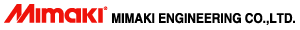

RasterLinkPro5 cannot be updated to version4.80 by using Program Update function.
Please clickhereto download the update installer from MIMAKI website.
The following bugs were fixed.
| No. | Bug | Found version |
|---|---|---|
| 1 | For the OS installed the following "Security Update for Microsoft Windows" of
Windows Update, printer driver and hot folder cannot be created at RasterLinkPro5. - KB3170455 - KB3172985 - KB3163912 - Target OS: Windows Vista ~ Windows 10 |
2.00 |
|
Fixed: Printer driver for each architecture (32bit/ 64bit) of PC which installed RasterLinkPro5, and hot folder can be created. |
||
| 2 | Job can't be moved by using arrow key of key board after selecting job at preview screen. | 4.30 |
The following bugs were fixed.
| No. | Bug | Found version |
|---|---|---|
| 1 | When booting RasterLinkPro5, an error occur during acquiring font information, and RasterLinkPro5 cannot boot. | 2.00 |
RasterLinkPro5 cannot be updated to version4.50 by using Program Update function.
Please clickhereto download the update installer from MIMAKI website.
Windows 10 Home (32bit/64bit)
Windows 10 Pro (32bit/64bit)
Windows 10 Enterprise (32bit/64bit)
The following bugs were fixed.
| No. | Bug | Found version |
|---|---|---|
| 1 | The following defect may occur when upgrading RasterLinkPro5 Ver.4.30 or later. - When you try to boot up RasterLinkPro5, logo of Mimaki is displayed and RasterLinkPro5 doesn't boot up. |
4.30 |
| 2 | Strip line(Space) may be appeared between the images when paneling function is used, in the case of printing the images in the direction of scanning. | 1.00 |
The following bugs were fixed.
| No. | Bug | Found version |
|---|---|---|
| 1 | Parallel execution of RIP process and spooling process with Hyper Job Threading set at "Level 2" causes the printing result to be abnormal as follows: - RIP result is half turned. - Color changes. - Expansion in the direction of X. |
1.00 |
| 2 | In UJF-6042 (CMYKLcLm+WCl), select the profile of CMYKLcLm inkset and then select the special color inkset of "WCl" and print the job, the printer should be print starting from the back but starting from forward. Also select the special color inkset of "NONE", the printer print from the back. | 4.20 |
| 3 | The time until printing starts becomes longer as the movement value for Feed direction (X direction) for "Position" in the General Print screen is increased. The time until printing starts also becomes longer if there is a long blank line in the middle or at the end. | 1.00 |
| 4 | If the unit of length is set to inch, the distance of pitch scan and feed in Job List Window is automatically changed when the performing the followings. - Change the setting of scale. - Change the setting of rotation. - Select image in the preview screen. - Switch the position setting from space to pitch. |
1.00 |
| 5 | When you rip and print several PDF pages, and you clear the data during ripping page 2 and after, RL Pro5 freeze. | 1.00 |
| 6 | When an error is occurred with another job during printing, [JET RUNTIME HAS DETECTED UNRECOVERABLE ERROR:] error is shown. (it is less reproducibility) | 1.00 |
The following bugs are fixed:
| No. | Bug | Found version |
|---|---|---|
| 1 | When executing the license authentication while the server is under construction or server is busy, the wrong message of [This serial key is for the another product. Please enter the serial key for this product.] is displayed. | 1.00 |
| 2 | When printing and cutting separately with registered mark print and cut job of media full width, the message 「The cutting job is arranged out of range of the print area.」shown and disable to cut. | 1.00 |
RasterLinkPro5 cannot be updated to version4.20 by using Program Update function.
Please clickhereto download the update installer from MIMAKI home page.
The following bugs are fixed:
| No. | Bug | Found version |
|---|---|---|
| 1 | The following message dialog is displayed when starting RasterLinkPro5, only title bar is displayed even you click [OK] button. "A problem occurred while reading [C:\RstrLink\Env\MainWindow.properties]. This file is not for RasterLinkPro5." |
1.00 |
| 2 | In TS5, the upper limit 75 degrees of heater after was incorrect. | 1.00 |
RasterLinkPro5 cannot be updated to version4.10 by using Program Update function.
Please clickhereto download the update installer from MIMAKI home page.
The following bugs are fixed:
| No. | Bug | Found version |
|---|---|---|
| 1 | When connected to a wireless network in Windows XP, which results in failure of activation. | .3.12 |
| 2 | In printers which do not need USB dongle, "NOT REGISTERED" is printed on printed image. | 1.00 |
| 3 | When an unsupported file format is read, the message "Cannot recognize the file format."
is displayed and then the following irrelevant message is displayed. "Cannot read the BMF file." |
1.00 |
| 4 | The error occurs when the job being back-up by "ripped data" is restored to RasterLinkPro5 Ver3.11 and "Only Printing" is implemented. | 2.10 |
Windows 8 (32bit/64bit)
Windows 8 Pro (32bit/64bit)
Windows 8 Enterprise (32bit/64bit).
The following bugs are fixed:
| No. | Bug | Found version |
|---|---|---|
| 1 | Character with acute accent mark is garbled when RasterLinkPro5 is installed into Spanish or Portuguese OS. | RLP3 v1.20 |
| 2 | Character with umlaut accent mark is garbled when RasterLinkPro5 is installed into German OS. | 2.80 |
| 3 | Character with grave accent mark is garbled when RasterLinkPro5 is installed into Italian OS. | 2.80 |
| 4 | When RasterLinkPro5 is upgraded from ver.2.90 and earlier to ver.2.91 or later, pre-set print conditions
[value of pass and over print, and on-off of fast print, of an existing job] will be changed. Additionally,
pre-set print conditions displayed on the following menu will be changed. - Condition Management - Job Property - Information Label |
2.91 |
Supported the following printer:
| Printer | Ink type | Ink consumption calculation |
|---|---|---|
| Tx500 | Sb300 | Not available |
The following bugs are fixed:
| No. | Bug | Found version |
|---|---|---|
| 1 | Firmware Update is not available in TS500. | 2.60 |
| 2 | On TS500, wrong temperature values are written in label print when the value of heater temperature are specified on "Device Adjustment" tab. | 2.70 |
Supported the following printer:
| Printer | Ink type |
|---|---|
| TS500 | Sb53 |
The following bugs are fixed:
| No. | Bug | Found version |
|---|---|---|
| 1 | When rotation is set to 270 degrees on "Image Editor" tab and the overlap on the right side of tile is checked on "Tiling Editor" tab, the tile numbers of second or later tiles are printed at inside of tile image, not at position of margin. | RLP2 Ver.1.00 |
| 2 | When "Auto Special Color Composition" is checked on "Special Color Adjustment" tab and the image of special color has a specific size of area, the image is not printed. | RLP2 Ver.3.20 |
| 3 | If before starting rip, "Job Editor" window is closed just after openning "Color Replacement" tab, "ICC profile Error" occurrs, by openning "Color Replacemet" tab in other "Job Editor" while ripping. | RLP3 Ver.1.00 |
| 4 | When a TIFF format job is deleted, error messages are displayed several times. | 2.30 |
Supported the following printers:
The following bugs are fixed:
| No. | Bug | Found version |
|---|---|---|
| 1 | When the image is enlarged or "Zoom In" pushing several times by button on
"Job Editor" tab, images cannot be displayed on preview window.
The problem still remains when tiling is specified.(Restriction 1 on Ver.2.00.) |
RLP4 Ver.1.20 |
| 2 | "Condition set" cannot be changed and added after following operation:
|
2.10 |
The following bugs are fixed:
| No. | Bug | Found version |
|---|---|---|
| 1 | Single color gradations of raster image cannot be displayed on "Layout Preview". | 2.30 |
| 2 | Ripping does not start after restart of RasterLinkPro5, when it has aborted by error while ripping. | 2.21 |
| 3 | The register marks specified by "Register Mark" on "Image Edit" are not printed completely, by lacking the part of mark. | 2.10 |
| 4 | If the resolution of the monitor display is less than 1024x768 pixels, all of menu items of "Special Color Correction" tab are not displayed. | 2.10 |
| 5 | The image is cut smaller than the specified size, when the width of image is beyond 65000 pixels. | RLP4 Ver.1.00 |
| 6 | The image which color replaced by "Mono Color" function on "Color Replacement" tab is printed thinner, when the width of the image is beyond 65000 pixels. | RLP2 Ver.1.00 |
| 7 | When the image is moved in scan direction on "Image Edit" tab, the edge of image is not printed occasionally. | RLP2 |
RasterLinkPro5 cannot be updated to version2.30 by using Program Update function.
Please clickhereto download the update installer from MIMAKI home page.
The following bugs are fixed:
| No. | Bug | Found version |
|---|---|---|
| 1 | For all printers, when uncheck on the "Apply Profile Ink Limit" on "Color Replacement" tab and v3 profile with ND (normal dot) is selected, profile ink limit is still applied to target ink of "Color Replacement". | 2.20 |
| 2 | For GP-604D and GP-1810D, when uncheck on "Apply Profile Ink Limit" on "Color Replacement" tab and check on "Dischage Composition" on "Special Color Composition" tab, printing does not start. | 2.20 |
| 3 | Special Color set on "Print Condition" tab on Spanish OS is incorrectly displayed. | RLP3 Ver.1.20 |
| 4 | On Windows 7, unable to click buttons except "OK" or "Cancel" on "Job Editor" window, when "Job Editor" is re-opened just after dragging the mouse on "Layout Preview" on "Job Editor". | 2.00 |
The following bugs are fixed:
| No. | Bug | Found version |
|---|---|---|
| 1 | For color chart function, some values of setting were not displayed correctly. | 2.20 |
| 2 | The printed color of the job that used color calibration was changed after updating to RLP5v2.10 or later. | 2.10 |
Supported the following printers:
Added 370 colors of standard whity color collection for ES3 and SS21 white ink.
The following bugs are fixed:
| No. | Bug | Found version |
|---|---|---|
| 1 | The upper margin specified at color chart tab is not positioned correctly. | 2.20 |
| 2 | Wrong color is printed when reading new data while ripping. | 2.20 |
| 3 | Swatch file in which named colors include Japanese characters cannot be installed to Adobe Illustrator. | 2.20 |
| 4 | Error sometimes occurs at the time rip finished in Rip and Print mode when Special Color Image Correction function is applied. | 2.03 |
| 5 | Unnecessary line is printed when Special Color Image Correction function is applied. | 2.03 |
| 6 | For changing work folder function, the original work folder was deleted even the function was suspended by the insufficient capacity of the destined HDD before completion of data transferring. | RLP2 |
The following bugs are fixed:
This update information are included information of Version 2.00 to 2.02.
Fixed the following bugs:
| No. | Bug | Found version |
|---|---|---|
| 1 | Spot color that use RGB as display color is not printed or is printed by wrong color. | 1.00 |
| 2 | When a profile that has multiple calibrations is selected and "Newest" is selected on "Calibration" setting, a calibration data of end of the list is used. | 1.00 |
| 3 | When the image is enlarged or "Zoom In" button is pushed several times on "Job Editor", RasterLinkPro5 is shut down incorrectly. | 1.00 |
| 4 | When an error occurred during RasterLinkPro5 outputs MRL file, RasterLinkPro5 restart is needed to avoid "Cannot open" error. | 1.00 |
| 5 | When [DATA CLEAR] button on the printer is pushed at final phase of output, output process is stopped, and "[DATA CLEAR] function is performed by the printer. But, message of cancel execution isn't displayed. | 1.00 |
| 6 | Output cancel of RasterLinkPro5 does not work correctly, when the printer is set to local mode during printing. | 1.00 |
| 7 | RasterLinkPro5 dose not start on Thai OS. | 1.00 |
| 8 | High speed print is enable to be checked for "540*720dpi/2pass" on TS3(4Color). | 1.11 |
| 9 | For TX400, when "Ink Consumption" is checked, "RIP and Print" mode does not work correctly. | 1.10 |
| 10 | When "Auto special color composition" is used with "Color replacement" with special ink or "Emphasis highlight image with special ink", special ink is not printed correctly. | 1.00 |
| 11 | If a device profile having only "Calibration base data", created by MimakiProfileMasterII, is specified, wrong color is printed. | 2.00 |
| 12 | On "Gradation color replacement" window, When you input "Upper Limit and "Lower Limit" and click "Delete" button, values of "Upper Limit" are not cleared. | 2.00 |
Supported the following printers:
Tx400
| Printer | Output setting |
|---|---|
| TS3 | 2pass mode is added to 540x720dpi |
| Printer | Ink |
|---|---|
| GP-604,GP-604D,GP-1810,GP-1810D,DM2,Tx3,DS | TP3 |
| Used ink color | Ink set name |
|---|---|
| Brilliant Blue, Magenta, Yellow, Black | BBMYK |
| Brilliant Blue, Magenta, Yellow, Black, Light Brilliant Blue, Light Magenta | BBMYKLbbLm |
| Printer | Ink | Output setting | Variation |
|---|---|---|---|
| TS3, TP5, TPC | Sb52 | All | It decreases. |
* "Ver.1.01" is unused number.
(C) 2009 MIMAKI ENGINEERING CO., LTD. All Rights Reserved